UPSC IAS Prelims Admit Card 2022 Download | IAS Exam Date Out – Union Public Service Commission (UPSC) has released a notification for 861 Vacancies Of Civil Services (Preliminary) Examination, 2022. Candidates who fulfill the given eligibility criteria should fill the UPSC IAS Jobs Application Form 2022 and send it to the Officials . Therefore the UPSC IAS Exam Date 2022 is 5th June 2022. Candidates can download the UPSC IAS exam admit card at the official website . Officials of the Union Public Service Commission (UPSC) will release the UPSC IAS Admit Card is 3 weeks before commencement of the exam.
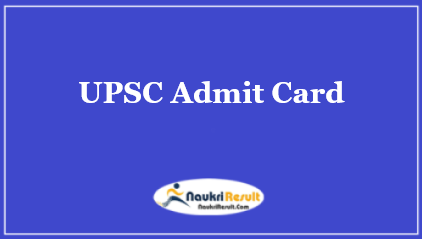
UPSC IAS Prelims Admit Card 2022 Download | IAS Exam Date Out
| Organization Name | Union Public Service Commission (UPSC) |
| Exam Name | Civil Services (Preliminary) Examination, 2022 |
| Post Count | Approximately 861 Posts |
| Exam Date | 5th June 2022 |
| Admit Card Availability | 3 weeks before commencement of the examination |
| Category | Admit Card |
| Selection Process | Preliminary Exam, Mains Exam, Interview |
| Job Location | Across India |
| Official Site | upsc.gov.in |
Details Mentioned on the UPSC Exam Hall Ticket 2022
After you download your admit card from the website, you must check whether the following details are correctly printed on the admit card. Any misprint or faults might result in further adversities.
- Name of the Applicant
- Guardian’s Name
- Gender
- Caste
- Advertisement Number of the Recruitment
- Roll Number and Online Registration Number
- Candidate’s scanned photograph
- Signature of the candidates
- Signature of the Exam Councilor
- Exam Day Instructions
- Name and Duration of the Exam
- Date and Time of the Exam
- Exam Centre and Code
Documents Required for the UPSC IAS Exam
- PAN Card
- Voter ID
- College ID
- Passport
- Employee ID
- Photograph
- Any other ID proof issued by a Gazetted Officer
- Driving License
- Bank Pass Book with the photograph
How To Download UPSC IAS Admit Card 2022
- Visit the official website of the Union Public Service Commission (UPSC) @ upsc.gov.in
- Now UPSC home page will be opened.
- Then, scroll down & click on the “Admit Card” option.
- Then you will be redirected to another page.
- There, click on the “E-Admit Card for Various examinations of UPSC”
- And then a new tab will be opened.
- Then, check for the Civil Services (Preliminary) Examination 2022 Admit Card.
- When found, click on the Download link.
- Next press the Click Here and then select the Roll Number option.
- Provide the necessary login details and click on submit.
- Finally, admit card of UPSC Civil Services will be displayed.
- Download and take a printout of it to carry to the exam.
Important Links
| To Download UPSC IAS Hall Ticket 2022 | Hall Ticket |
| Official Website | https://upsc.gov.in |
