UPPSC PCS Mains Answer Key 2022 Download | Exam Key | Objections – Uttar Pradesh Public Service Commission (UPPSC) has Recently Invited the Online Applications from the Eligible Candidates for the Combined State/ Upper Subordinate Services Examination PCS Posts. Many Interested and Eligible Candidates Applied for these Posts. All the Candidates who filled there Online Application form and gave the Exam on 23rd to 27th March 2022 are now Waiting for the Exam Result. Soon the Official website of UPPSC PCS will Provide the Result but Before Providing the result UPPSC PCS will provide the Answer Key of Each Set so that the Candidates will be able to Check the Answer Key
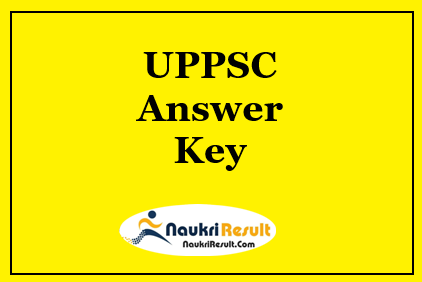
UPPSC PCS Mains Answer Key 2022 Download | Exam Key | Objections
| Organization Name | Uttar Pradesh Public Service Commission (UPPSC) |
| Post Name | Combined State/ Upper Subordinate Services Examination PCS |
| Mains Exam Held Date | 23rd to 27th March 2022 |
| Answer Key Status | To Be Released |
| Category | Answer Key |
| Answer Key Release Mode | Online |
| Location | Uttar Pradesh |
| Official Site | uppsc.up.nic.in |
How to Calculate Marks using UPPCS Answer Key?
- Look at the answer key released by the Commission against your question paper set.
- Tally your responses with the one given in the answer key released by the Commission.
- Total your correct and incorrect answers.
- Add 2 marks for each correct answer and subtract 0.5 marks from the ones you have marked wrongly
- Finally, add the total marks to know your predictive scores.
Objection Form
- If there is any candidates who is not satisfied with the Answers provided in the Answer Key by the official department
- Candidates can fill the objection form to raise his/ her query against the Wrong Answers provided in the Answer key.
- The Time allocated to fill the objection form was of 7 Days from the Date of release of the Answer key on the official department
- Candidates must have to attach the Proof/ Source for the Given Wrong Answers in the Answer Key.
The candidates are advised to clearly mention the objection along with the following details:
- Name of the candidate
- Roll number of the candidate
- Advertisement number
- Category number
- Name of the post
- Date of the examination
- Shift of the exam (morning, noon and evening)
How To Download UPPSC PCS Exam Key 2022 PDF
- Visit the official website of the Uttar Pradesh Public Service Commission (UPPSC) @ uppsc.up.nic.in
- Now, the UPPSC home page will be displayed.
- Then, scroll down the home page & check the Download Segment.
- In that press the “Click Here to View Key Answer Sheet”
- Then a new page will be opened.
- There you can find the “Combined State/ Upper Subordinate Services Examination PCS Answer Key”
- Now click on that.
- Download it and cross-check the answers you have marked during the exam.
- And at last, don’t forget to calculate your expected marks.
Important Links
| To Download UPPSC PCS Exam Key 2022 | Exam Key |
| UPPSC PCS Cut Off 2022 | Cut Off |
| UPPSC PCS Mains Result 2022 Download | Result |
| Official Website | Click Here |
UPPSC PCS Answer key 2022- FAQ
How to raise objections against the UPPSC PCS Answer key 2022?
|
When was the UPPSC PCS Exam 2022 conducted?
|
How to check UPPSC PCS Answer key 2022?
|
What is the importance of checking the UPPSC PCS Answer key 2022?
|
