NESTS Answer Key 2021 Released | Check MTS Exam Key | Objections – Candidates who applied for the MTS & Various Other gave their Exam successfully in July, 2021. So, now all the candidates are waiting for the Answer key of this Exam. So, the candidates can check about their Performances and have an idea that how much marks they are going to get in the Result. Candidates are Searching and Enquiring about the Answer Key from the Various Sources. Answer Key will be release soon on the Official website of NESTS by the Department of National Education Society for Tribal Students (NESTS) . Candidate can Check and Download their Answer Key from the official website of NESTS
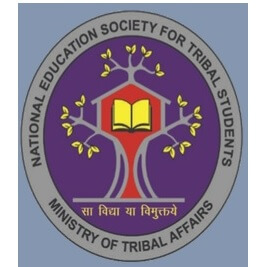
NESTS Answer Key 2021 Released | Check MTS Exam Key | Objections
| Organization Name | National Education Society for Tribal Students (NESTS) |
| Post Name | Multi-Tasking Staff (MTS), Assistant Commissioner, Office Superintendent, Stenographer Grade – I, Stenographer Grade-II, and Office Assistant |
| Exam | Completed |
| Exam Key Release Status | Available Now |
| Category | Answer Key |
| Selection Process | Written Exam |
| Official Site | tribal.nic.in |
Objection Form
- If there is any candidates who is not satisfied with the Answers provided in the Answer Key by the official department
- Candidates can fill the objection form to raise his/ her query against the Wrong Answers provided in the Answer key.
- The Time allocated to fill the objection form was of 7 Days from the Date of release of the Answer key on the official department
- Candidates must have to attach the Proof/ Source for the Given Wrong Answers in the Answer Key.
The candidates are advised to clearly mention the objection along with the following details:
- Name of the candidate
- Roll number of the candidate
- Advertisement number
- Category number
- Name of the post
- Date of the examination
- Shift of the exam (morning, noon and evening)
How To Download NESTS Answer Key 2021
- Visit the official @ tribal.nic.in.
- The Ministry Of Tribal Affairs Government Of India home page opens.
- Scroll to the bottom of the page.
- Click On “What’s New”.
- You will be lead to another page.
- There click on the “Objection Management link – Recruitment of Officers, officials and support staff under NESTS” link be seen.
- Tap on it, and submit the details as required.
- The answer key will be visible to you.
- Check and download it.
Important Links
| To Download Set-Wise NESTS Exam Key 2021 | Answer Key |
| NESTS Result 2021 | Result |
| Official Website | Click Here |
