IGNOU TEE June Hall Ticket 2022 Out @ignouhall.ignou.ac.in Link – The Indira Gandhi National Open University (IGNOU) has released the term end exam hall ticket for June 2022 on its official website. Students who have enrolled for the exam can download the IGNOU hall ticket through url https://ignouhall.ignou.ac.in/. Also, download IGNOU TEE June Hall Tickets 2022 here through the direct link shared at the bottom of the page. The IGNOU term end exam for the June 2022 session will begin on July 22, 2022 and conclude on 05 September 2022. The registration for the TEE June exam closed in July 2022. Now, the IGNOU TEE hall ticket june 2022 has been uploaded today. Students will have to enter the enrolment number to download the hall ticket. Currently, the page is not responsive as a large number of students are downloading it. Check the exam centre and personal details by downloading IGNOU hall tickets through online mode.
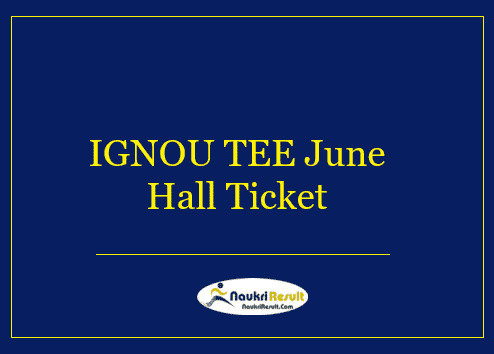
Table of Contents
IGNOU TEE June Hall Ticket 2022 Out @ignouhall.ignou.ac.in Link
| Name of the University | Indira Gandhi National Open University (IGNOU) |
| Name of the Examination | Term End Examination |
| Exam dates | 22 July 2022 to 05 September 2022 |
| Session | June 2022 |
| Admit Card date | 20 July 2022 |
| Status | available now |
| website | http://www.ignou.ac.in/ |
| Category | Admit Card |
| Posted By | NaukriResult.Com |
| Admission Form Online | Offline | Cut Off | Merit List |
| Date Sheet | Time Table | Exam Analysis Today |
| Online Application Form | Previous Year Papers |
Details Mentioned On Admit Card :
- Name of Candidate.
- Roll Number.
- Gender.
- Photograph and Signature.
- Subject of Exam.
- Medium of Exam.
- Duration of Exam
- Reporting Time.
- Name of Exam Centre.
- Address of Exam Centre.
- Centre Code.
| Sarkari Exam Admit Card | Sarkari Exam Answer Key |
| Sarkari Naukri | Sarkari Naukri Result |
| Scholarship | Syllabus |
IGNOU TEE 2022 hall ticket: How to download ?
- Go to the official website – ignou.ac.in
- Click on the link ‘Download TEE Hall Ticket June 2022’ available on the homepage.
- Enter the required credentials – 9 or 10 digit enrolment number and date of birth.
- Select your schedule from the dropdown list and click on the Submit button.
- The IGNOU TEE hall ticket will be displayed on the screen.
- Candidates can download their TEE hall ticket and take a print out the same for future use.
