RPSC RAS Answer Key Challenge Window 2021 @ rpsc.rajasthan.gov.in – Rajasthan Public Service Commission, RPSC RAS 2021 Answer Key was released on 3rd November, 2021. However, the objections or challenge window will open today. Candidates can raise their objections, if any, on the official website rpsc.rajasthan.gov.in of the Commission. The last date for raising online objections is November 10, 2021 till 11:59 pm. The recruitment is aimed at filling up a total of 988 posts, out of which 363 are for Rajasthan State Services, and 625 posts are for Subordinate Services. A direct link to object to RPSC RAS 2021 answer key will be shared below after it is activated on the official website. The examination was conducted offline on October 27 and 28 at various examination centres in the state. RPSC RAS Result 2021 will be based entirely on objections raised by candidates on provisional answer key. The candidates will have to go through the steps shared below to raise objections to the RPSC RAS 2021 answer key. RPSC RAS Pre Answer Key 2021 Download | Exam Key | Objections
RPSC RAS Answer Key Challenge Window 2021 @ rpsc.rajasthan.gov.in
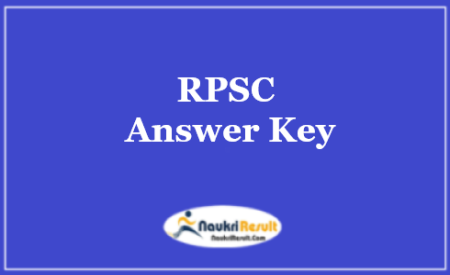
27 Oct RAS Prelims Answer Key 2021 Objections : RPSC RAS Answer Key 27 Oct 2021 Pre Exam Question Paper Solution PDF Link
| Name of the Examination Authority | Rajasthan Public Service Commission (RPSC) |
| Official Website | www.rpsc.rajasthan.gov.in |
| Exam Name | Rajasthan Administrative Services / RTS Exam 2021 |
| Exam Date | 27th October 2021 |
| Timing | 10:00 AM to 01:00 PM |
| Official Answer Key Release Date | 03rd November 2021 |
| Unofficial Answer key of RAS Pre by Coaching Classes | On Same Day of Exam |
| RPSC RAS Pre Answer Key PDF Download Link | Available Below |
| Article Category | Answer Key |
| RPSC RAS Pre Result Date | November-December 2021 |
How to Raise Objections RPSC RAS 2021 Answer Key Online ?
- Candidates will first have to visit the official website of Rajasthan Public Service Commission rpsc.rajasthan.gov.in.
- Click on the link available on the home page, which reads ‘RPSC RAS Answer Key 2021 Objection Link’. (to be active soon)
- Enter the digital identity number or user name and password to log in.
- Click ‘Login’ and fill in the details required to raise objections.
- Pay the applicable fee per question and click on ‘Submit’.
- Take a print of the objection form submitted to refer to it in future.
