UGC NET June Result 2024 @ugcnet.nta.ac.in: Download Scorecard from official website. Candidates who took the test earlier this month are very excited to see the UGC NET Result 2024. The National Testing Agency (NTA) will post the final answer key and the test results on its website, ugcnet.nta.ac.in. As of right now, the exact date and time of the result release have not been made public, but that should change soon.
The UGC NET June test was given every day from August 21 to September 4, 2024, in two shifts. From 9:30 AM to 12:30 PM, shift 1 happened. From 3 PM to 6 PM, shift 2 happened. If a candidate wants to make sure they get their scores right, they should keep an eye out for changes on their results and the final answer key.
Candidates can check their UGC NET scores by logging in with their application number and date of birth. This information is necessary to get to the report once it is made public. The NTA has released the provisional answer key. Candidates have until September 14, 2024, to protest. Subject experts will look over these objections, and if any of them are found to be true, the final answer key will be changed as needed.
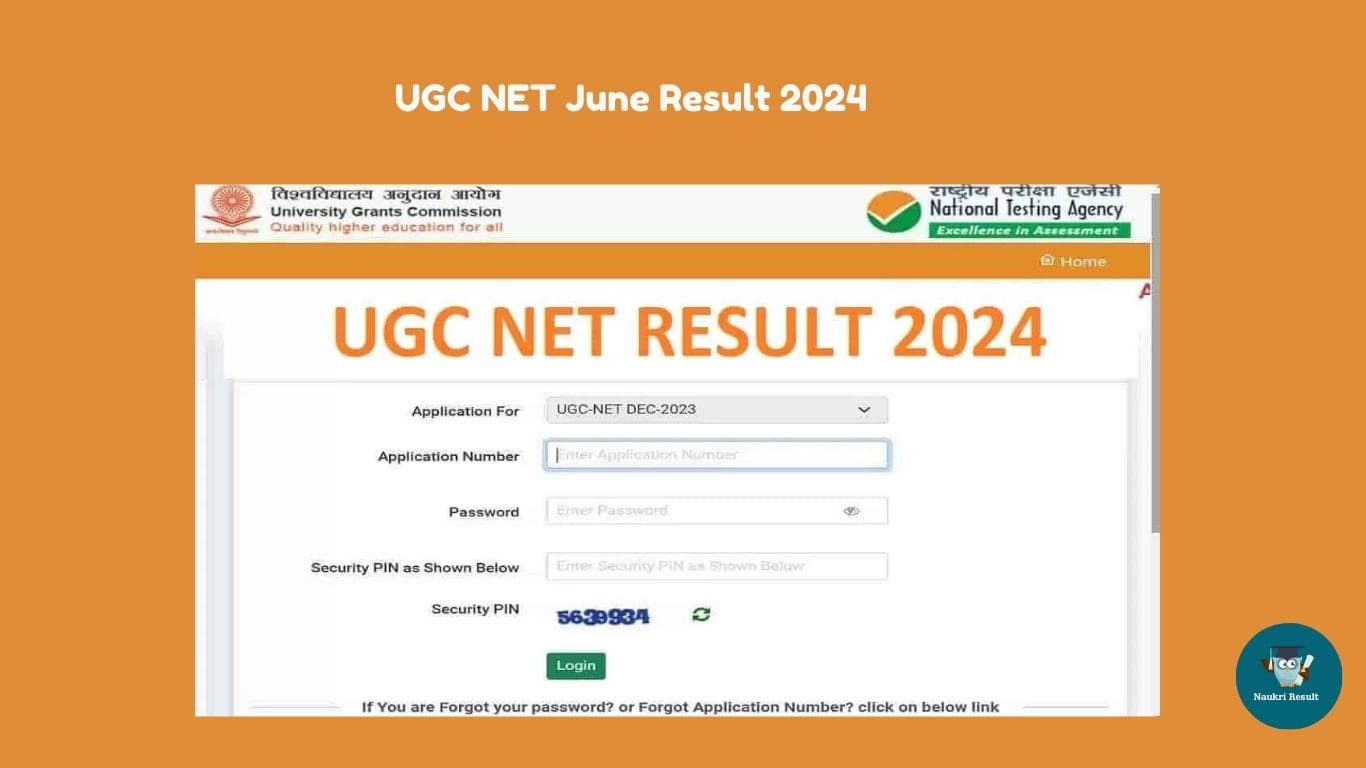
UGC NET June Result 2024 @ugcnet.nta.ac.in
| Exam Name | UGC NET 2024 |
| Conducting Body | National Testing Agency (NTA) |
| Post Category | UGC NET Result 2024 |
| Status | To be released |
| Exam Level | National |
| Exam Duration | 3 hours (180 minutes) |
| Total Marks |
|
| Total Questions |
|
| Helpline Number | 0120-6895200 |
| Official Website | ugcnet.nta.nic.in or www.nta.ac.in |
UGC NET Result 2024 Release Date
| UGC NET Exam Date 2024 | Between 21 August 2024 and 04 September 2024 |
| UGC NET Admit Card 2024 | 17 August 2024 |
| UGC NET Provisional Answer Key 2024 | 11 September 2024 |
| UGC NET Final Answer Key 2024 | September 2024 (Tentative) |
| UGC NET Result 2024 | September 2024 (Tentative) |
| UGC NET Cut Off 2024 | September 2024 (Tentative) |
How do I download the UGC NET Result 2024 Scorecard?
When the NTA releases the name of qualified candidates for the UGC NET Exam 2024, it will be official. The NTA’s website will have both this merit list and the UGC NET 2024 scores that you can see. To see both the results and the honor list, candidates will need to log in to the accounts they created. On the official website ugcnet.nta.ac.in, candidates can check their UGC NET 2024 Result by taking these steps:
Step 1: Visit the Official Website: Navigate to https://ugcnet.nta.ac.in/ or use the direct link provided.
Step 2: Locate Result Section: Look for the “UGC NET Result 2024” link in the Public Notice section.
Step 3: Enter Details: Enter your Application Number and Password (DOB) as generated during registration.
Step 4: Verify Captcha and Sign In: Enter the Security Pin (Captcha Code) and click on SIGN IN.
Step 5: View and Download Result: Your UGC NET Result 2024 will appear on the screen. Download and save it for future reference.
Details Mentioned on UGC NET Result 2024
- Candidate’s Name
- Category
- Application Number
- Roll Number
- Name of the course for which the candidate appeared
- Number of candidates registered for that subject
- Number of candidates who appeared in the subject
- Maximum Marks
- Paper (mentioning the specific paper code)
- Marks secured on each paper
- Percentile secured in each paper
- Percentage of Marks Obtained
- Date of NET Certificate issuance
Read Also: HTET Online Form 2024
Steps to Retrieve UGC NET Result 2024 Login Details online:
Step 1: Go to the official website of the UGC NET @ https://ugcnet.nta.ac.in/
Step 2: On the homepage, locate and click on the “Result” or “UGC NET Result 2024” section.
Step 3: Now Click on the “Login” or “Candidate Login” option to access your account.
Step 4: Enter your registration number and password in the designated fields.
Step 5: Now Double-check the accuracy of the entered details to ensure correctness.
Step 6: Click on the “Submit” or “Login” button to proceed.
Step 7: If you have forgotten your password, click on the “Forgot Password” link to reset it.
Step 8: Follow the on-screen instructions to reset your password.
Step 9: After successful login, navigate to the “Result” or “Scorecard” section.
Step 10: View and download your UGC NET Result 2024 for future reference.
